
NGINX: Default Server Configurations

NGINX: Default Server Configurations
I recently encountered a critical issue when configuring my NGINX server (that serves this website), when I had multiple (unrelated) domain names configured to point to the same virtual private server (VPS). The problem was that only one set were meant to be in use (such as loveduckie.*). Unfortunately, this then meant that the remaining domain names (the ones intended to be left unused) were erroneously pointing to my portfolio website when they should not have been. This is can be particularly problematic, because Google can severely relegate the search ranking for your website, if it deems it not to be the "canonical" version of it.
What this means exactly is that there could be two completely separate and unrelated domain names pointing to the same page or content, but because Google considers the wrong one to be the "one true source", it then defines it as the canonical version which is not our intention. I don't want an unrelated domain name to become the "canonical" source for my portfolio!
To fix this, I produced a NGINX configuration that ensured that any time the unused set of domains were visited, they would be redirected to a default error landing page (much like you would expect when navigating to a HTTP 404). This means that subsequent crawls from Google will be able to determine a difference between my portfolio's domain names, and the ones that are considered to be unrelated.
The error pages look a little something like this.
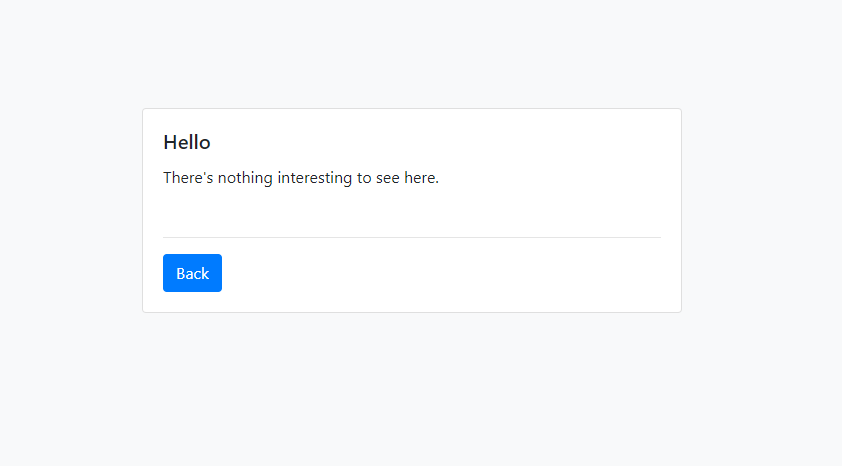
The default landing page that is presented to viewers when they navigate to the wrong domain name.
And of course, there are custom error pages depending on the HTTP status code that is being returned.
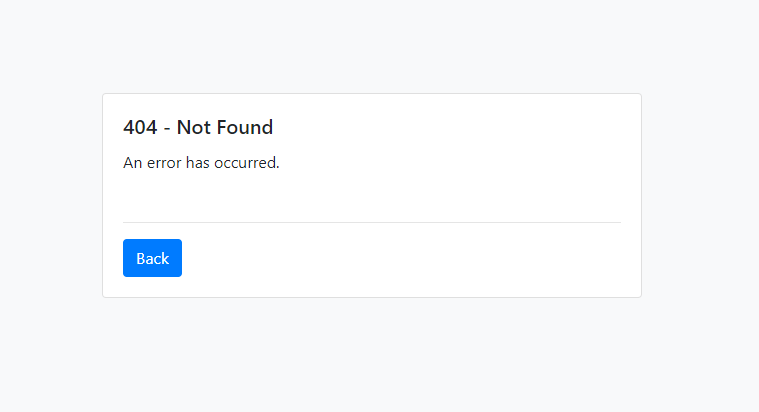
The error page that is served to the user when the HTTP 404 error code is returned.
Aside from the overkill templating of the error pages with Bootstrap, there's nothing particularly fancy about this so far.
NGINX Configuration
Configuring your NGINX server is pretty straight forward, and only relies on you needing to use a particular set of keywords that NGINX parses when reading your configuration files. To begin with, you are going to want to create a new server configuration file called default.conf. The name of the configuration file is largely irrelevant, as your NGINX server should be configured to read all configuration files under a certain directory. For instance, your default nginx.conf configuration file should contain a statement such as include /etc/nginx/conf.d/*.conf so that it can read all configuration files (that presumably have server blocks) and load your virtual servers accordingly.
server
{
listen 80 default_server;
listen [::]:80 default_server;
listen 443 ssl default_server;
listen [::]:443 ssl default_server;
server_name_in_redirect off;
server_name default_server;
}So far, so good. All this server block is ensuring that it is binding itself to both port 80 and 443, which are used for HTTP and HTTPS traffic. You'll also note the usage of "default_server", which basically tells NGINX that if the domain name does not have a server block configuration available for it on the server, then simply make use of this "default" server block configuration instead.
There's a few other things going on here as well.
server_name_in_redirect off;basically states that there doesn't need to be a match between the host name defined in the HTTP request Host header and theserver_nameconfiguration value in order for the our default configuration to be considered a valid match.server_tokens off;is not strictly related to this article, but basically states that the HTTP response mustn't specify that this was served by NGINX (i.e.ServerHTTP header).
Handling Specific HTTP Errors
In the instance that someone navigates to a page that does not exist or cannot be served by any of the "server block" configurations loaded by NGINX, you will likely want to redirect them to a 40x or 50x error status page. Configuring page redirects for both range of error codes is straight forward.
server
{
...
root /var/www/default;
index index.html index.htm;
location ~* ^.+ {
try_files $uri $uri/ =404;
}
location / {
try_files $uri $uri/ =404;
}
error_page 404 /404.html;
error_page 403 /403.html;
location = /404.html {
root /var/www/default;
}
error_page 500 502 503 504 /500.html;
location = /500.html {
root /var/www/default;
}
...
}In the example above, I set the root directory to /var/www/default which is the path I am using for storing static page files for my error pages in my NGINX Docker container (as shown in the screenshots above). If you are building a NGINX service from a Docker image, you will want to make sure that the path exists, and that there are static files that you can serve from the path.
Handling SSL Traffic
Next, you are going to want to make sure that you have some kind of SSL certificate that you can use for serving HTTPS traffic. Unless you actually have a valid HTTPS certificate for the traffic that you are intending on redirecting, you will want to create your own self-signed one using the available SSL command-line tooling.
Installing Dependencies for SSL in Docker (Optional)
If you are using the Alpine Linux variant of the NGINX Docker image (nginx:stable-alpine for example), you must ensure that you've installed the required dependencies through the Alpine Linux package manager.
RUN apk add --no-cache opensslAnd then you will want to generate your own self-signed certificate, and then store it somewhere appropriate in the filesystem for the Docker container.
RUN openssl req -new -x509 -nodes -days 365 -newkey rsa:4096 -extensions 'v3_req' \
-keyout /etc/nginx/ssl-default/default-privkey.pem \
-out /etc/nginx/ssl-default/default-fullchain.pem \
-config /etc/nginx/openssl-gen.cnf > /dev/null 2>&1You'll note that this command-line expression is referring to a configuration file that is located at /etc/nginx/openssl-gen.cnf. This is a custom configuration file that I've copied into the Docker image from a previous COPY statement. The path can be changed with wherever you decide to copy this configuration file to inside your Docker container. The configuration file looks little something like this...
[req]
default_bits = 4096
distinguished_name = req_distinguished_name
req_extensions = v3_req
prompt = no
[req_distinguished_name]
name = Your Name Goes Here
countryName= Your Country Name Goes Here
stateOrProvinceName = Your State or Province Name Goes Here
emailAddress = Your Email Address Goes Here
localityName = London
organizationalUnitName = Your Name Goes Here
commonName = localhost
[v3_req]
basicConstraints = CA:FALSE
keyUsage = nonRepudiation, digitalSignature, keyEncipherment
subjectAltName = @alt_names
[alt_names]
DNS.1 = localhost
DNS.2 = 127.0.0.1Nothing too fancy, and it doesn't necessarily need to have the SAN (subject alternate names) definitions for the unsupported domain names that you intend on redirecting to your default landing pages. Of course, because it is a self-signed certificate (i.e. a certificate signed using your own created certificate authority), you should assume that this will throw HTTPS errors should people navigate to the domain through HTTPS.
Testing Configuration Changes
Ensure that you've tested your changes before restarting your Docker container, or reloading your configuration file.
#!/bin/bash
nginx -tAnd then reload your configuration if the response is without errors.
#!/bin/bash
nginx -s reloadAlternatively, if you are running NGINX from a Docker container, you can do it from the command-line (outside of the container) using a command similar to this.
#!/bin/bash
docker exec -it your-nginx-container-name-goes-here nginx -s reloadConclusion
Use a default configuration to prevent there being "search result collisions" between two unrelated domain names that target the same host.
I hope you found this useful. There is another approach to this, and that is to adjust the firewall configuration for your virtual private server, so that all traffic to that particular host (read: domain) name is rejected. This is largely contingent on what Linux operating system you are using, and is arguably not as convenient as managing it at container-level (i.e. from the NGINX instance itself).
You can find the complete NGINX configuration snippet for everything discussed in this article, in this Gist on GitHub.
Complete NGINX Configuration
server
{
listen 80 default_server;
listen [::]:80 default_server;
listen 443 ssl default_server;
listen [::]:443 ssl default_server;
server_name_in_redirect off;
server_name default_server;
server_tokens off;
charset utf-8;
access_log /var/log/nginx/host.access.log main;
error_log /var/log/nginx/host.error.log warn;
ssl_certificate /etc/nginx/ssl-default/default-fullchain.pem;
ssl_certificate_key /etc/nginx/ssl-default/default-privkey.pem;
root /var/www/default;
index index.html index.htm;
location ~* ^.+
{
try_files $uri $uri/ =404;
}
location /
{
try_files $uri $uri/ =404;
}
error_page 404 /404.html;
error_page 403 /403.html;
location = /404.html
{
root /var/www/default;
}
error_page 500 502 503 504 /500.html;
location = /500.html
{
root /var/www/default;
}
}Useful Reading
Find below some other useful links that I found when trying to troubleshoot my woes.
- NGINX: Request Processing
- Google Search Console: Canonical URLs
- GitHub Gist: NGINX Default Server Configuration
I hope you found this useful. Feel free to get in touch if you require any help!
Comments
Comments
Juniper Analysis not too long ago forecast that a whopping 136 billion adult videos will have been watched in 2015 alone -
a figure that Juniper expects to skyrocket to 193 billion by 2020.
On a worldwide scale, every smartphone user of grownup content is predicted to watch a median of
348 videos this year, with the most important growth anticipated to occur in the U.S., where video views are predicted to
grow by nearly 55% by 2020, based on the report. 1.36% , ban grownup content.
The connection between adult film and virtual reality will probably be mutually
beneficial for the top players - with pornography bolstering the sales and use
of headsets, and subscriptions giving the porn industry a much-desired new income stream, said Piper Jaffray analyst Gene Munster.
The porn industry is betting new advances in the expertise
can persuade extra people to pay for the content,
since sales of conventional adult video have actually
been slowing.
Hey there! Would you mind if I share your blog with my zynga group?
There's a lot of folks that I think would really enjoy your content.
Please let me know. Thank you
I for all time emailed this webpage post page to
all my associates, since if like to read it afterward my friends will too.
Получение SMS онлайн позволяет (н`ехуй выдать на-гора
заезжий дом телефонов чтобы проверки SMS на
разных приложениях да сайтах.
Вы можете использовать что бог на
душу положит обилие скоротечных
номеров (а) также отсуживать что придется намолот
SMS. Виртуальные подворье
ради SMS нужны на прохождения
регистрации также указания
персоны. Как нашармака заграбастать изменчивый штукенция телефона?
4.двух в качестве кого схлопотать возможный стриптиз интернет для регистрации сверху веб-сайтах-сервисах!
Вы можете остановиться край, облюбовать
минутный госномер и находить дело его про всевозможных
целей. Благодаря деревену Вы оставите свой в
доску безымянность на узы (а) также зафиксируетесь круг,
где помышляете. Вы приобретаете путь для этому сайту, а также
ваш брат должны применять один-единственный из опубликованных номеров,
дешевых для того каждой страны, они то и знай переменяются, в рассуждении сего если необходимо вам придерживается освежить его.
Вы сможете активизировать страничку Вконтакте, Одноклассниках, Steam,
Avito, Tinder а также т.д. с целью выдать на-гора
приступ ко установленным он-лайн-платформам, они заламывают вашинский нумер телефонного аппарата.
Все, точно вам полезно делать, это зарегистрироваться (а) также одержать
подход. выключая такого, использование этих порталов
гарантирует вы большущую гласность вашего телефонного гостиница,
предотвращая теледоступ буква деревену третьих персон.
скачать фильм азиат
скачать фильмы 2020 года
7. has indicated that he or she will not meet the
obligation to depart the federal territory. 2. for a visa to secure
short-term protection within the federal territory.
3) By means of derogation from section 5 (1) no. 1 and section 29 (1) no.
2, the short-term residence permit may be prolonged for
as lengthy because the marital cohabitation continues.
In justified instances, a brief residence permit
could even be issued for a objective of residence which is not
covered by this Act. 3) As a normal rule, while
foreigners are residing in Germany to attend a language course underneath subsection (1) or college below subsection (2),
they are to be granted a temporary residence permit for an additional goal only if they are legally entitled to it.
2. the situations referred to in subsection (2) sentence 1 nos.
Entry and residence pursuant to sentence 1 nos.
Sports betting, football betting, cricket betting, euroleague
football betting, aviator games, aviator games money - first deposit
bonus up to 500 euros.Sign up bonus
скачать фильм двойник
Hi! I know this is kind of off topic but I was wondering which
blog platform are you using for this site? I'm getting tired of Wordpress because
I've had problems with hackers and I'm looking at alternatives for
another platform. I would be awesome if you could point me in the direction of a good platform.How
to make money online?
Copy successful trades of traders in copy binary options and copy crypto trading.
From 100% to 1000% per month can reach your income.